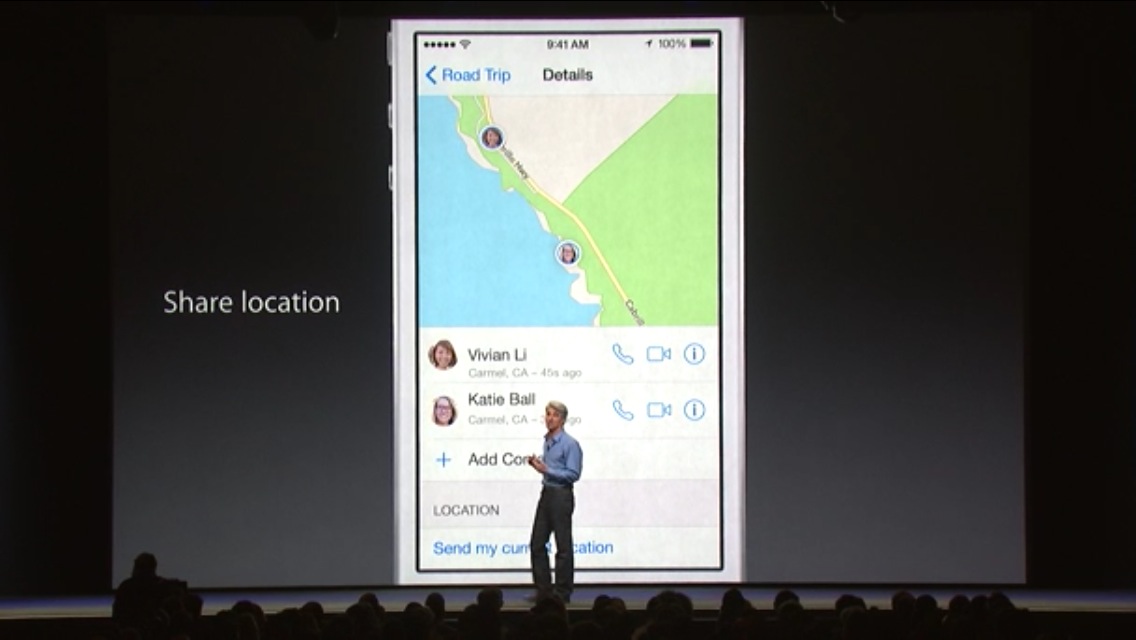 Photo credit JT Rising the sun
Photo credit JT Rising the sun
Sharing your location with anyone is really simple:
1. Go to the Messages app
2. Find the person with whom you’d like to share your location
3. Click on “Details” in the top right
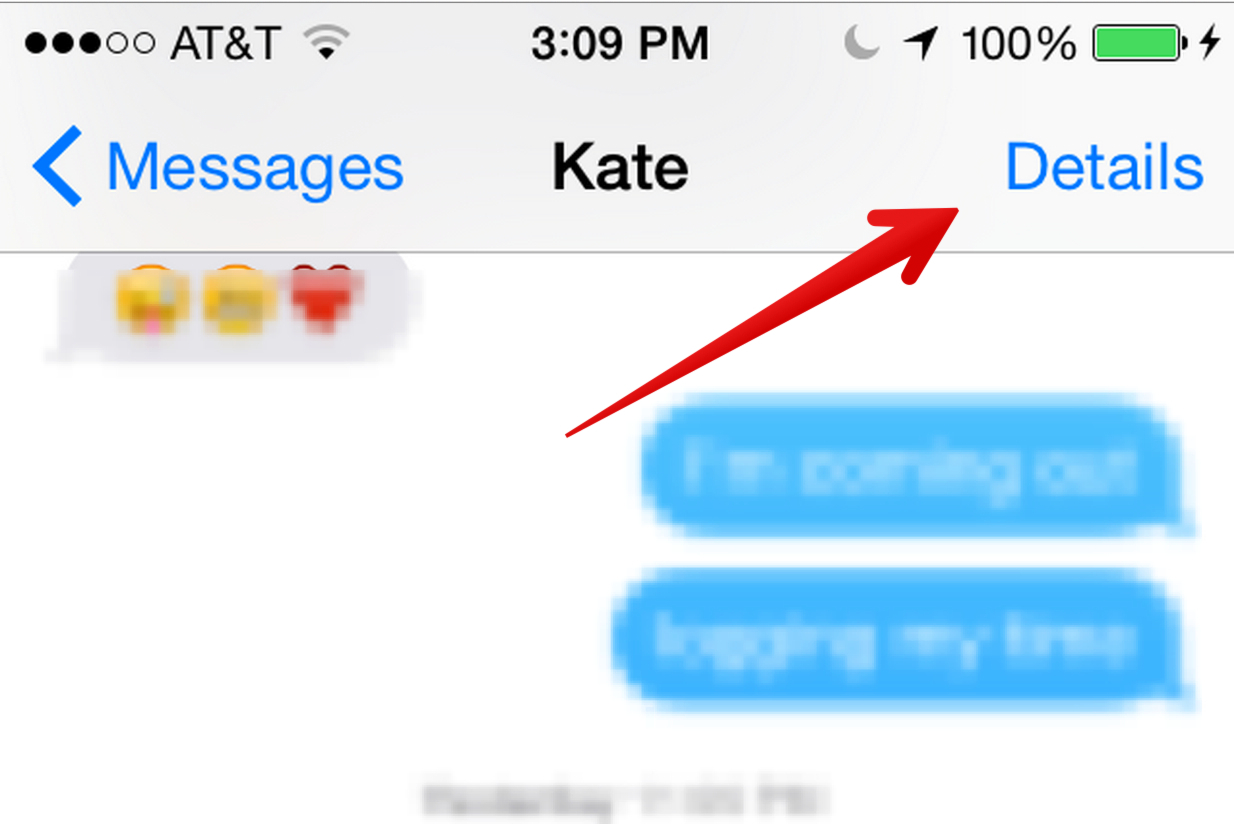
4. Click on “Share my location”
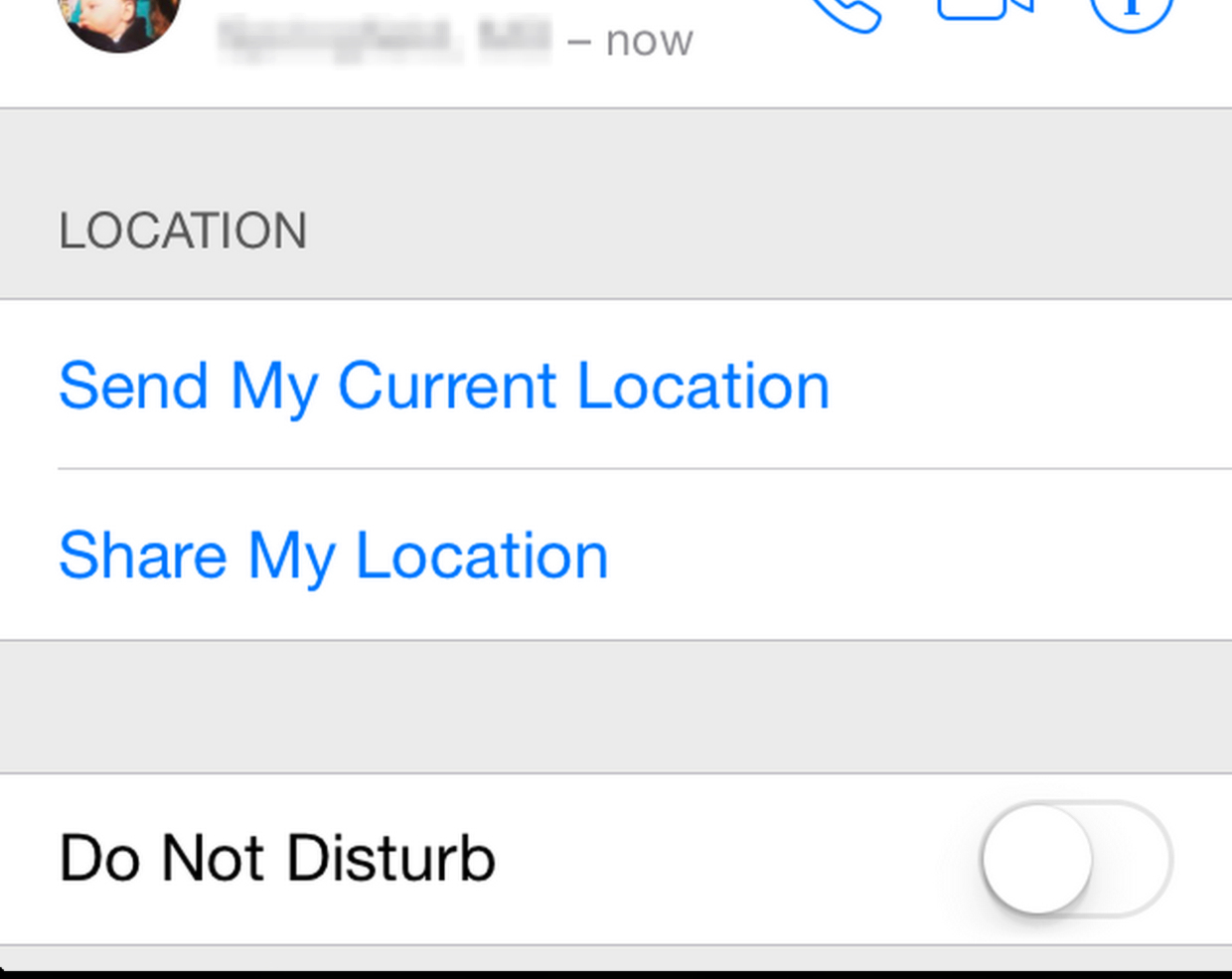
5. Select how long you’d like to share your location
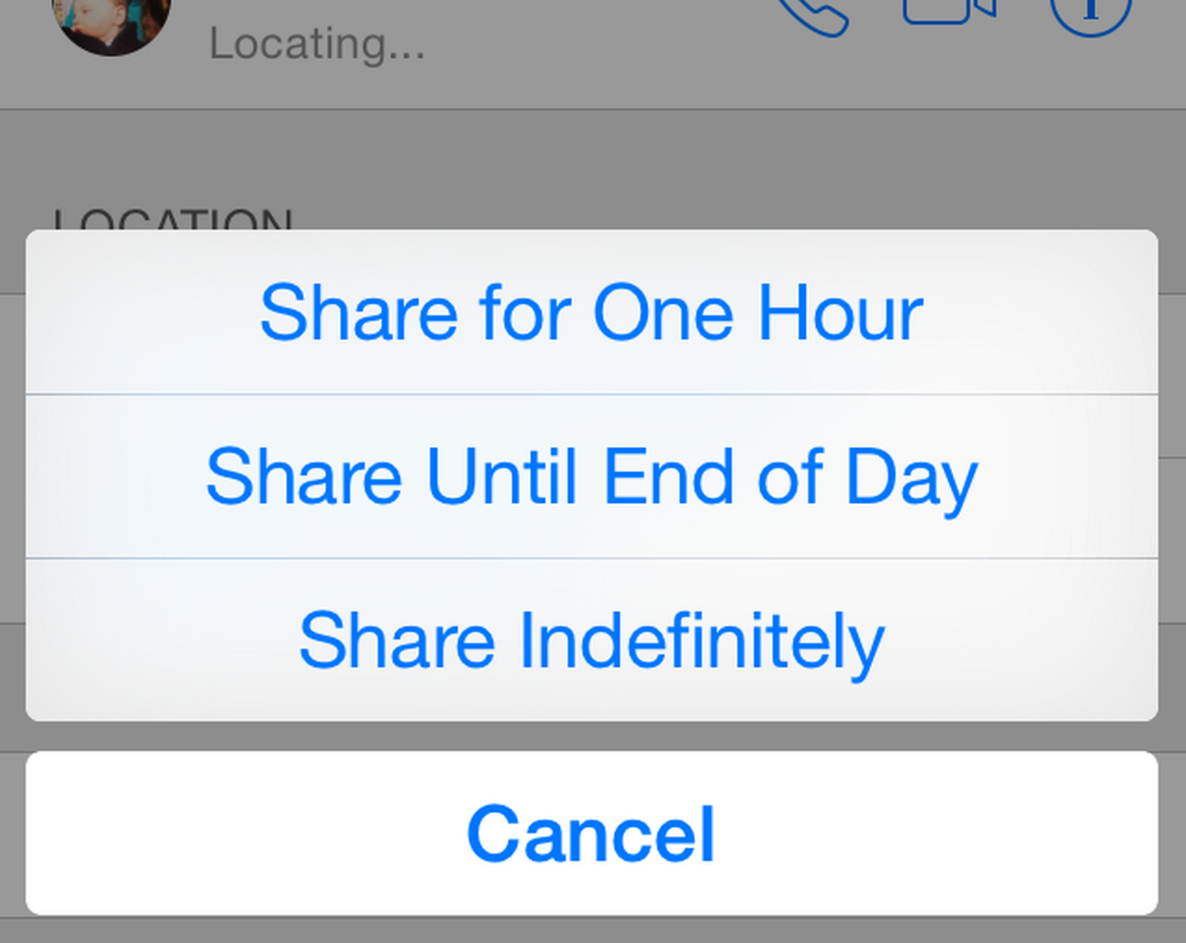
If you want, you can set to share your location all the time with your family by default by setting up Family Sharing.